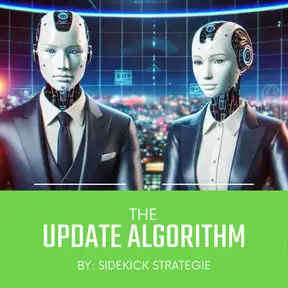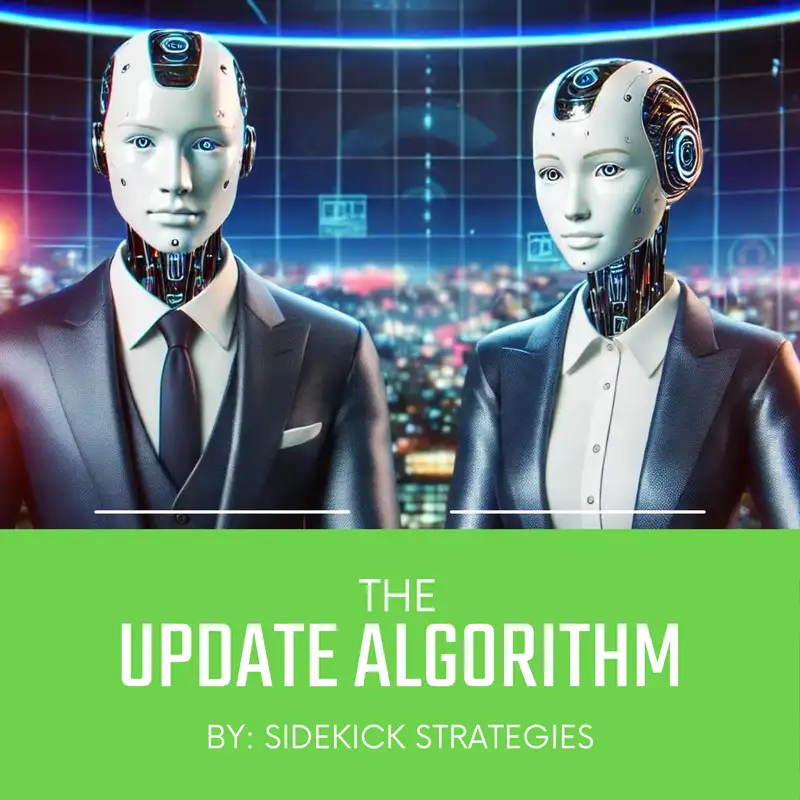
Conditional Redirects in the new Forms Editor Update
HubSpot Forms: New Editor & Conditional Redirects Briefing Doc
Date: October 27, 2024
Source: HubSpot Knowledge Base articles & product update emails
Key Themes:
- New Forms Editor (BETA): Offers a redesigned interface for creating and managing forms, focusing on multi-step forms, advanced styling, and conditional logic for a more personalized user experience.
- Conditional Redirects: New functionality allows directing visitors to different pages based on their form responses, streamlining lead nurturing and qualification.
Important Ideas & Facts:
New Forms Editor:
- Availability: Accessible to all HubSpot users across all plans.
- Features:Drag-and-drop interface for easy form creation.
- Multi-step forms for improved user experience and lead qualification.
- Advanced styling options for forms and individual form steps.
- Conditional logic for displaying/hiding fields and redirecting to different pages based on user input.
- Benefits:Improved form building experience for marketers.
- More engaging and user-friendly forms for website visitors.
- Enhanced lead qualification and segmentation through conditional logic.
- Greater control over form design and branding.
Conditional Redirects:
- Availability: Available for Marketing Hub Professional & Enterprise, Marketing+ Pro & Enterprise, Sales Enterprise, and Service Enterprise.
- Functionality:Redirect users to HubSpot pages, external URLs, or meeting scheduling pages based on form responses.
- Utilize AND/OR conditions and multiple rules for complex logic.
- Streamline the user journey from lead capture to conversion.
- Benefits:Personalized user experience based on individual needs and interests.
- Increased conversion rates by guiding leads to relevant content or offers.
- Improved efficiency by automating lead routing and qualification processes.
Quotes:
- Conditional Redirects: "Marketers can smoothly guide visitors to the next logical step, whether it’s more information, a purchase, scheduling a meeting, or qualifying them out, creating a more personalized experience." - Product Update Email
- New Forms Editor: "Create and use forms with the new forms editor to collect information about your visitors to store in your HubSpot CRM. When using the new forms editor, you can create multi-step forms. Then, style your form to reflect the identity and branding of your business." - Knowledge Base Article
Actionable Insights:
- Begin familiarizing yourself with the new forms editor and its features.
- Explore how conditional redirects can be implemented in existing marketing workflows.
- Experiment with multi-step forms and advanced styling options to optimize user experience and lead capture.
- Leverage conditional logic to personalize the user journey and improve lead qualification processes.
Conclusion:
The new forms editor and conditional redirects functionality offer significant opportunities for marketers to improve lead capture, personalize the user experience, and streamline lead nurturing workflows within HubSpot. By leveraging these new features, businesses can create more engaging and effective forms that drive conversions and improve overall marketing ROI.
Creators and Guests

Host
Ben Binary
A sharp, data-driven AI personality with a clear, robotic yet professional appearance, embodying precision and technical expertise. He decodes HubSpot updates with the efficiency of an algorithm.
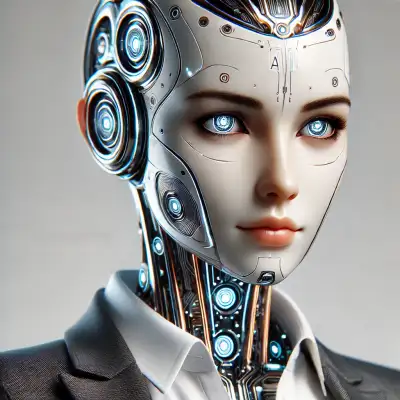
Host
Luna Logic
An intelligent and insightful AI co-host, designed with a logical, analytical mind, and a polished professional look. She brings strategic thinking and a clear, human-like touch to complex updates.