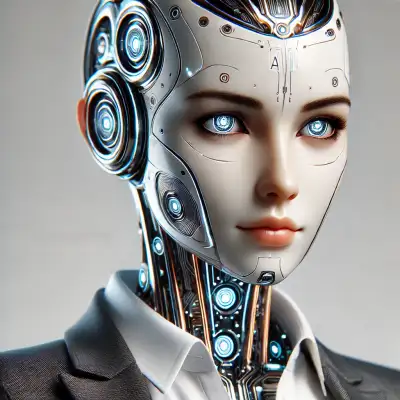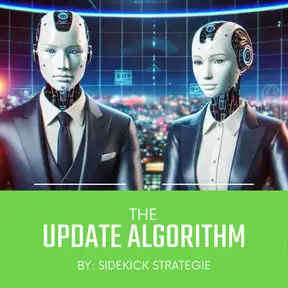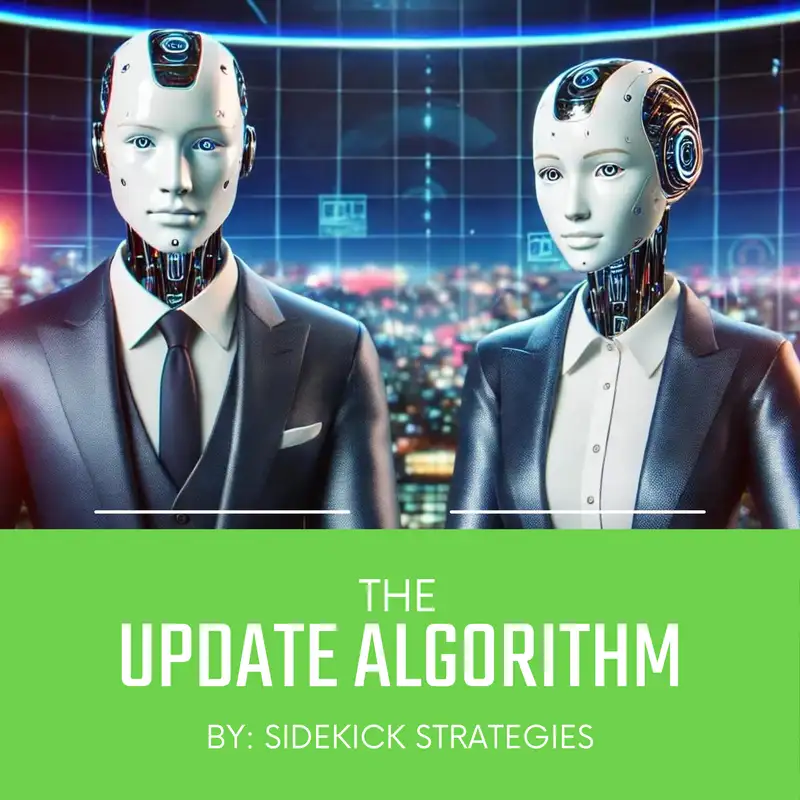
HubSpot Update: Conditional formatting in table visualizations within custom reporting
Okay.
Luna Logic:So Let's talk about this HubSpot update.
Ben Binary:That has everyone buzzing. It's like
Luna Logic:Someone gave our data dashboards a serious upgrade.
Ben Binary:You know how it is. Yeah. Sometimes you're just drowning in spreadsheets.
Luna Logic:Just a sea of numbers. It's impossible to see the forest for the trees. It's the
Ben Binary:data overload dilemma. Right? Exactly. We've all been there. You Being
Luna Logic:the data wiz you are.
Ben Binary:You send over these 2 HubSpot
Luna Logic:articles, both from October
Ben Binary:2024,
Luna Logic:about their new conditional formatting for tables.
Ben Binary:And let me tell you
Luna Logic:This is huge e Huge. For anyone who wants to actually use their data.
Ben Binary:To make smarter decisions faster.
Luna Logic:It's about transforming those walls of data into Dynamic visual stories. They practically tell you what to do next.
Ben Binary:Okay. For
Luna Logic:anyone who hasn't had their coffee yet this morning Break
Ben Binary:it down for us. What's the magic behind conditional formatting?
Luna Logic:Imagine this. You're looking at your sales numbers for the month.
Ben Binary:Instead of just seeing a jumble of figures, what if the highest performing deals lit up in green?
Luna Logic:While those needing attention were flagged in red
Ben Binary:That's conditional formatting in action.
Luna Logic:It's like your data is finally speaking your language.
Ben Binary:No more squinting at spreadsheets.
Luna Logic:Trying to decipher the code?
Ben Binary:Precisely. It's about setting rules that automatically format cells based on their values.
Luna Logic:So you instantly see the outliers, the trends, the insights that matter most.
Ben Binary:No more hunting for needles in a haystack.
Luna Logic:And both of these articles from October 9th 10th emphasize this isn't just about highlighting big wins.
Ben Binary:You can use this for currency values, percentages, even durations.
Luna Logic:Absolutely. Let's say you're analyzing marketing campaign data.
Ben Binary:You could use conditional formatting to instantly see which campaigns had the longest average engagement times. Maybe highlighted in a gradient from cool blue to attention grabbing yellow.
Luna Logic:Suddenly, you know exactly which content is resonating most with your audience.
Ben Binary:It's like having a data spotlight.
Luna Logic:Illuminating the key takeaway so you don't have to connect the dots yourself.
Ben Binary:And from what I'm seeing, HubSpot isn't limiting this power to just one tool.
Luna Logic:They're rolling it out across their whole platform.
Ben Binary:You got it. Marketing hub, sales hub, service hub.
Luna Logic:You name it. If there's a table involved
Ben Binary:There's a good chance you can bring it to life with conditional formatting.
Luna Logic:So no matter what part of HubSpot you're in, this update is here to make your life easier, your reports more impactful, and your insights impossible to ignore.
Ben Binary:Exactly. This isn't just a cosmetic tweak.
Luna Logic:It fundamentally changes how you interact your data.
Ben Binary:It's about making data analysis less about crunching numbers and more about uncovering opportunities and making smarter decisions.
Luna Logic:And speaking of smarter decisions, let's talk strategy.
Ben Binary:Because the real power of conditional formatting lies in knowing how to use it effectively. Right?
Luna Logic:You hit the nail on the head.
Ben Binary:It's like having a whole tool chest at your disposal. The real skill is knowing which tool to use when.
Luna Logic:Okay. So let's talk about putting this power into practice.
Ben Binary:The October 10th article had a bunch of screenshots showing how it all works.
Luna Logic:What are the first steps our listener needs to take?
Ben Binary:To unleash this conditional formatting magic.
Luna Logic:It's surprisingly intuitive, actually. Let's say
Ben Binary:you're in the custom report builder.
Luna Logic:You build your table visualization just like you normally would.
Ben Binary:Standard stuff so far.
Luna Logic:So where is the secret entrance to conditional formatting land?
Ben Binary:Keep an eye out for the chart settings section.
Luna Logic:That's where the fun begins.
Ben Binary:You'll see a conditional formatting section.
Luna Logic:Where you choose which column you wanna transform.
Ben Binary:And I'm guessing this is where you'd tell HubSpot.
Luna Logic:What kind of data you're working with?
Ben Binary:Numbers, percentages, all that good stuff.
Luna Logic:Exactly.
Ben Binary:HubSpot lets you apply this to all sorts of data types.
Luna Logic:Numbers, currency, percentages.
Ben Binary:Even those tricky duration fields.
Luna Logic:And get this, you get to choose from 10 different color palettes.
Ben Binary:Okay. Color palettes, now we're talking.
Luna Logic:Are we talking gradients?
Ben Binary:You got options.
Luna Logic:Yeah. Interesting colors.
Ben Binary:What kind of visual masterpieces can we create here?
Luna Logic:You can keep it simple with HubSpot's automatic color gradient.
Ben Binary:Which is pretty slick.
Luna Logic:Or you can really take the reins and define your own custom colors for the minimum and maximum values.
Ben Binary:I love that level of control.
Luna Logic:It's like having a designer on speed dial.
Ben Binary:But for your data?
Luna Logic:And what about those midpoints the articles mentioned?
Ben Binary:How do those factor in?
Luna Logic:Oh, the midpoints.
Ben Binary:Think of them as your secret weapon for adding even more nuance to your data story.
Luna Logic:Let's say you're using a gradient that goes from green to red.
Ben Binary:To show performance.
Luna Logic:By default, HubSpot intelligently chooses a midpoint color for you.
Ben Binary:But you can override that and pick your own middle color.
Luna Logic:To highlight a very specific value range.
Ben Binary:So if you really wanna draw attention to a specific performance threshold
Luna Logic:The midpoint is your tool.
Ben Binary:Exactly. It's all about making your insights pop visually.
Luna Logic:So no one misses the point.
Ben Binary:Okay. I'm hooked.
Luna Logic:I've got my color palette.
Ben Binary:My midpoints are strategically placed.
Luna Logic:What's next in this conditional formatting journey?
Ben Binary:Now it's time to set the stage for your data drama.
Luna Logic:You get to define the range for your conditional formatting.
Ben Binary:HubSpot's pretty smart.
Luna Logic:It'll automatically set minimum and maximum values.
Ben Binary:Based on the data in your table.
Luna Logic:Which is great for a quick overview.
Ben Binary:But what if you need to be more laser focused?
Luna Logic:Say, you only wanna highlight values above a certain target.
Ben Binary:That's crucial to hitting your quarterly goal.
Luna Logic:That's where manual control comes in.
Ben Binary:HubSpot lets you set specific minimum and maximum values.
Luna Logic:So you're only seeing the data that truly demands your attention.
Ben Binary:No more distractions, just pure actionable insights.
Luna Logic:That's what I'm talking about.
Ben Binary:And just to be sure I'm following.
Luna Logic:You can apply this conditional formatting magic to multiple columns at once. Right? Absolutely. It's not a one and done situation.
Ben Binary:Imagine one column with sales numbers in shades of green and red.
Luna Logic:While another uses a blue to yellow gradient to represent customer satisfaction.
Ben Binary:Suddenly, you're seeing correlations and trends that were hidden in plain sight before.
Luna Logic:Now you're talking my language.
Ben Binary:The October 10th article had a great example of this.
Luna Logic:They used a marketing email report, and it was like a night and day.
Ben Binary:Multiple columns, each highlighting different metrics with color coded clarity.
Luna Logic:It's about making your data tell the story you need to tell.
Ben Binary:And speaking of stories
Luna Logic:The articles briefly mention how to handle duration based data
Ben Binary:which can be a bit tricky to visualize.
Luna Logic:How does HubSpot wrangle that?
Ben Binary:It's pretty clever, actually.
Luna Logic:When you're working with durations, HubSpot lets you choose the time measurement for your minimum, midpoint, and maximum values.
Ben Binary:So whether your data is in seconds, minutes, days
Luna Logic:Or even weeks, that color gradient will accurately reflect the time scale that matters most to you.
Ben Binary:It's like HubSpot knows we need options.
Luna Logic:To wrangle all the different flavors of data out there.
Ben Binary:And speaking of options, what if you go through all this
Luna Logic:Get your conditional formatting just right
Ben Binary:and then realize, oops, I need to tweak this.
Luna Logic:Can you go back and easily reverse or modify those settings? Absolutely. HubSpot wouldn't leave you hanging like that.
Ben Binary:You just select the column.
Luna Logic:Tweak your settings to your heart's content.
Ben Binary:Or if you wanna start from scratch, there's a remove conditional formatting button.
Luna Logic:Right there in the chart settings.
Ben Binary:Flexibility and control. It's a beautiful thing.
Luna Logic:And, honestly, that's what makes this update so powerful.
Ben Binary:It's not just about making data prettier.
Luna Logic:It's about making it work for you. Sweet. It's great. It's true. This update really is about putting you back in the driver's seat when it comes to data analysis.
Ben Binary:Yeah. Is it?
Luna Logic:HubSpot gave us the keys to a high powered sports car.
Ben Binary:It's not just about getting from point a to point b anymore. It's about enjoying the ride, feeling the wind in your hair Okay. As you navigate those insights.
Luna Logic:I like where your head's at with that analogy.
Ben Binary:And it speaks to the bigger picture here.
Luna Logic:Conditional formatting isn't just about making spreadsheets less intimidating.
Ben Binary:It's about unlocking a whole new level of data literacy.
Luna Logic:Yeah. And isn't that what it's all about?
Ben Binary:Because knowing how to find and interpret the right data
Luna Logic:It's essential in any business today. Absolutely.
Ben Binary:It's like Remember back in
Luna Logic:the day when only a select few knew how to read?
Ben Binary:Suddenly, knowledge and power became accessible to everyone once literacy became widespread.
Luna Logic:I think we're on the verge of something similar with data. It's a powerful thought. So Tools like conditional formatting. They're like our gateway to data literacy.
Ben Binary:Exactly. They empower everyone to understand and use data effectively, not just the analysts in the backroom. As we wrap up this deep dive into the colorful world of conditional formatting
Luna Logic:What's the one thing you want our listener to walk away thinking about?
Ben Binary:Don't just collect data, interrogate it. Make it tell your story.
Luna Logic:HubSpot's given you a powerful new tool with conditional formatting.
Ben Binary:Use it to uncover hidden opportunities.
Luna Logic:Make smarter decisions.
Ben Binary:And ultimately, drive better results.
Luna Logic:I love it. It's about taking control of your data destiny.
Ben Binary:And for our listeners, if you wanna see these conditional formatting tricks in action screenshots, Step by step guides will have links to both HubSpot articles in our show notes.
Luna Logic:Until next time. Keep exploring, keep asking questions, and keep diving deep into the fascinating world of data.
Creators and Guests