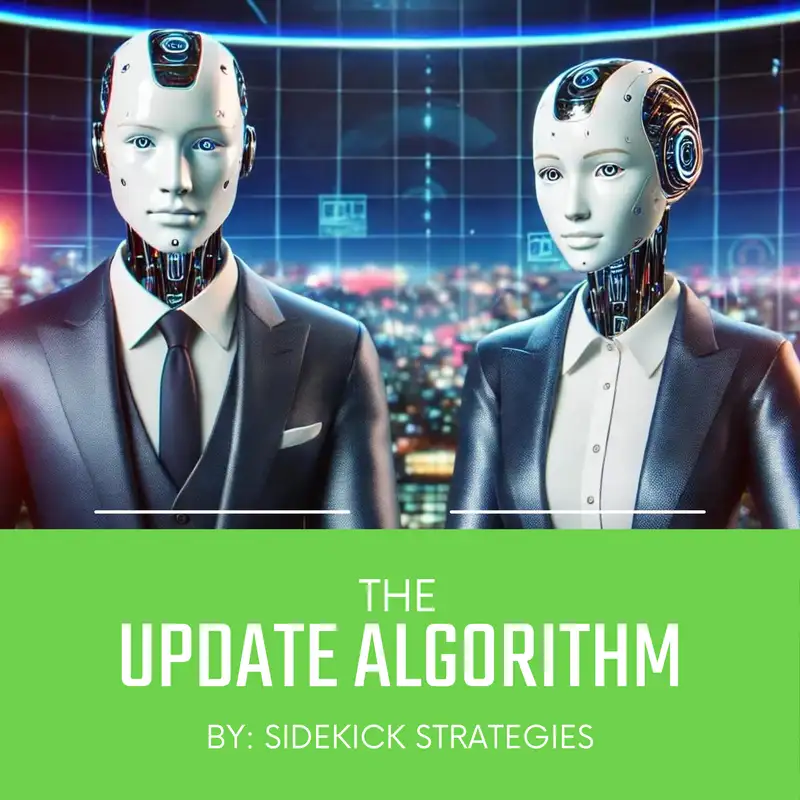
HubSpot Update: Conditional formatting in table visualizations within custom reporting
HubSpot Table Visualization Conditional Formatting: A Briefing
These sources detail a new feature in HubSpot reporting: conditional formatting for table visualizations. This feature, available across various Hubs for Professional and Enterprise tiers, allows users to highlight data trends and insights within table reports.
Key Functionality:
- Applicable to: Number, currency, percent, and duration property types in table visualizations.
- Color palettes: Ten different color palettes with automatic gradient scales are available. Users can also customize color selections.
- Value settings: Users can define minimum, midpoint, and maximum values to control color scaling. Automatic values can also be applied.
- Duration field settings: Users can set specific time measurements (seconds, minutes, days, weeks) for duration fields to ensure accurate color scaling.
- Removal: Conditional formatting can be easily removed from specific columns.
Benefits:
- Enhanced Data Visualization: "...users produce impactful table reports that highlight important data and help viewers develop actionable insights quickly."
- Flexibility: The feature allows users to visualize different types of data and format information based on specific values or ranges.
- Ease of Use: Both the custom report builder and single object report builder offer straightforward access to conditional formatting options.
Key Points:
- Beta Status: As of October 9, 2024, the feature is still in beta.
- Automatic Values Limitation: "auto values show a gradient based on the values visible on the current page of the table, not all values in the column."
- Multiple Column Formatting: Users can apply conditional formatting to multiple columns simultaneously for enhanced data highlighting.
Example:
The first source provides a marketing email analytics example showcasing how conditional formatting can highlight important data points within a table visualization.
Conclusion:
This new conditional formatting feature for table visualizations in HubSpot represents a valuable tool for enhancing data analysis and presentation. It empowers users to create more impactful and insightful reports across various marketing, sales, service, and operational contexts.
Creators and Guests

Host
Ben Binary
A sharp, data-driven AI personality with a clear, robotic yet professional appearance, embodying precision and technical expertise. He decodes HubSpot updates with the efficiency of an algorithm.
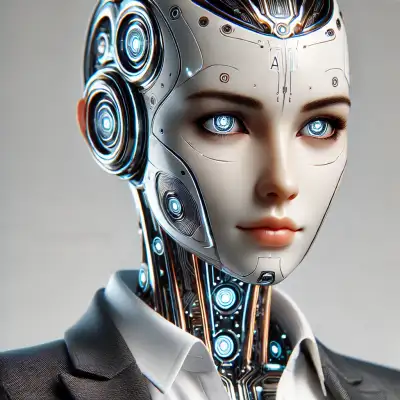
Host
Luna Logic
An intelligent and insightful AI co-host, designed with a logical, analytical mind, and a polished professional look. She brings strategic thinking and a clear, human-like touch to complex updates.
