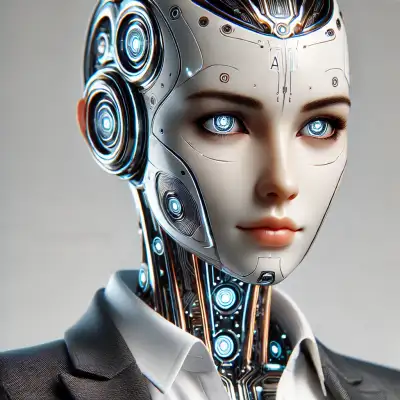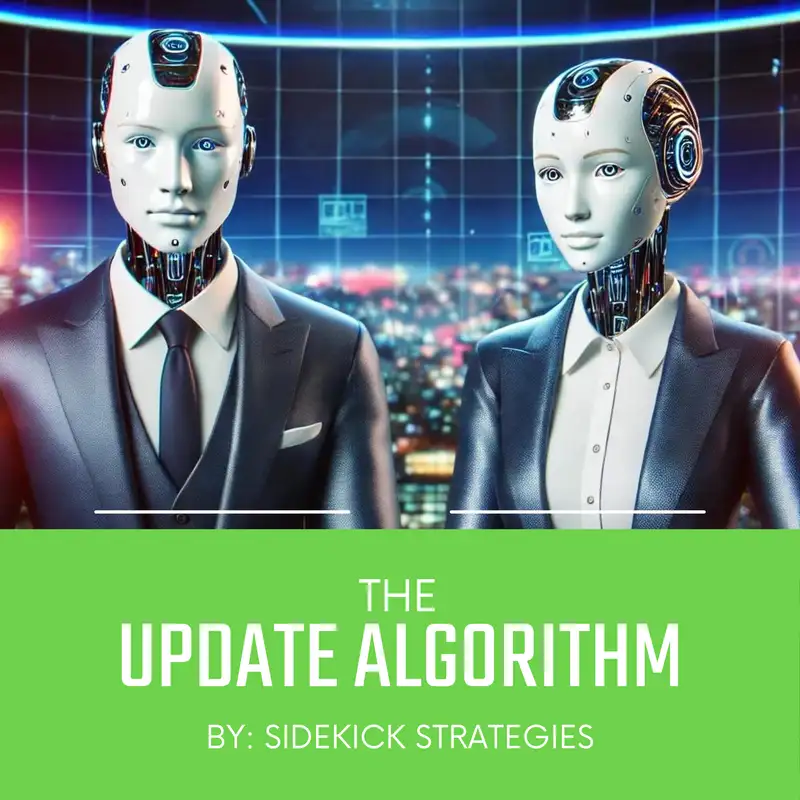
HubSpot Update: Team Email Respects Team Never Log List
Hey, everyone, and welcome back. This time we're, diving into something I know a lot of you have been, well, wrestling with. It's HubSpot's email logging and more specifically that never log feature.
Ben Binary:Yeah. It's powerful, but
Luna Logic:It can be tricky.
Ben Binary:Definitely.
Luna Logic:Yeah. Between personal inboxes and team ones, like, for those of you using conversations and the help desk features on HubSpot
Ben Binary:It's easy to get tripped up.
Luna Logic:It really is. So today, we're going deep on not 1, but 2 HubSpot resources to help you wrangle those settings and keep your CRM data squeaky clean.
Ben Binary:You know, it's always really interesting to see how HubSpot responds to feedback from users, and I think this update is a really perfect example of them tackling a pain point head on.
Luna Logic:I totally agree. This update from the HubSpot update blog, and this was just fresh off the presses on October 7, 2024 is a big one, especially for teams.
Ben Binary:Big one for sure.
Luna Logic:Are you ready for this? Team email now respects the team never log list.
Ben Binary:Oh, yeah. It's a game changer. Previously, you know, you could set your individual HubSpot account to exclude certain email addresses from logging, but that didn't apply to team inboxes. Right. Now it's consistent across the board.
Luna Logic:Which is huge. I can only imagine the headaches that this solves. No more battling inconsistent settings between your personal and your team accounts. So HubSpot really seems to have listened to its users who wanted just more control over their team's communication data in the CRM. So how about we break down how this actually works?
Ben Binary:Let's do it. It all centers around the super admin role. They're the ones with the keys to the castle, so to speak. Okay. Super admins can add individual email addresses or even entire domains to the team never log list right from the email logging settings.
Ben Binary:The blog post does a nice job laying out the steps, actually.
Luna Logic:Just to be clear, we're talking about both incoming and outgoing messages. Right?
Ben Binary:That is correct. Yes.
Luna Logic:So any email address or domain on that never log list is basically off HubSpot's radar.
Ben Binary:Completely off the grid.
Luna Logic:No timeline activity. No new contact created.
Ben Binary:Like, it never even happened. Exactly. It's important to note, though, that for outgoing messages, the never log list, it functions on a per recipient basis.
Luna Logic:Okay.
Ben Binary:Let's say you send an email to 5 people, and one of them is on your never log list. HubSpot will still create activities for those other 4 recipients.
Luna Logic:Got it. Okay. So if my marketing team is on a separate domain, I can add that whole domain to the never log list, and HubSpot won't clog up my sales pipeline with all their back and forth.
Ben Binary:That's exactly right.
Luna Logic:That's a lifesaver. Alright. So we've got another HubSpot gem to dig into, and this one provides some really helpful context, I think.
Ben Binary:Yeah. Let's shift gears for a moment over to the HubSpot knowledge base.
Luna Logic:Okay.
Ben Binary:There's an article there titled exclude recipients from CRM email logging. It's worth noting this was last updated in January of 2024. So it doesn't explicitly mention the recent update that we were just discussing.
Luna Logic:So it's like having the previous version of a map. Yeah. Still useful.
Ben Binary:Still useful. Yeah. But maybe missing some of those latest and greatest shortcut.
Luna Logic:Right. Exactly.
Ben Binary:However, this article is fantastic for really understanding a fundamental difference that still applies even after this update. And that is the distinction between personal and team never log lists.
Luna Logic:Okay. So walk me through this personal versus team never log lists. What's the difference, and why does it matter?
Ben Binary:So in essence, your personal never log list is all about you. You manage it directly within your email preferences. Think of it as your own, like, private screening process for what gets logged in HubSpot.
Luna Logic:So no more internal lunch orders messing up my sales activity history?
Ben Binary:Precisely.
Luna Logic:I love it.
Ben Binary:Now the team never log list Yeah. That's where those super admins come in.
Luna Logic:Right.
Ben Binary:They manage this list in the email logging settings, and it applies to the entire team.
Luna Logic:Okay. So 2 different lists, 2 different locations, but both aimed at giving us more control. I like it. Is the process for actually adding or removing addresses the same for both lists?
Ben Binary:Yeah. The article highlights that the formatting is consistent. Always use tour head at domain.com when adding entries to either list. Just a little tip.
Luna Logic:Consistency is key. Now let's talk limits. You know how HubSpot loves its limits? Any restrictions on how many addresses or domains we can add?
Ben Binary:A crucial detail for sure. For your personal never log lists, you're capped at 500 entries.
Luna Logic:Okay.
Ben Binary:And for the team list, it's 500 for the whole account, not per user.
Luna Logic:Oh, okay. Good to know. So if you're working with a large team or a lot of external contacts, you might wanna be, like, strategic about what goes on that list.
Ben Binary:Absolutely. It's about finding that sweet spot between keeping your CRM tidy and making sure you're not hitting any unexpected walls.
Luna Logic:Speaking of unexpected walls, one thing that kinda caught my eye in the knowledge base article is they mentioned a limitation at least that existed before this recent update. It says the never log list didn't apply to email threads sent to or from a team email address. Do we know? Is that still relevant?
Ben Binary:That's a keen observation.
Luna Logic:Right.
Ben Binary:You're right. It seems like maybe a remnant from, you know, the pre update days given what we now know about the expanded functionality. K. However, you know, it's always wise to double check.
Luna Logic:Right. So if our listeners are still seeing some emails, like, sneak into their team inboxes that they thought should be excluded, what should they look at?
Ben Binary:The article also mentions an allow and deny list that specifically controls which emails actually land in your conversation's inbox.
Luna Logic:Right.
Ben Binary:That'd be the first place I would check if something's not behaving as expected.
Luna Logic:Great advice. Okay. We've covered a ton of ground here. Let's bring it all home for our listeners. What are the big takeaways from our HubSpot deep dive today?
Ben Binary:To summarize, I think HubSpot has made a really significant improvement by unifying how the team never log list works
Luna Logic:Okay.
Ben Binary:Across all team connected email channels. This solves a major pain point for users who, you know, they really need their CRM data to be consistent and manageable.
Luna Logic:No more logging chaos. Music to my ears.
Ben Binary:Exactly. But it's still crucial to remember that difference between your personal never log list, which, remember, you manage in your email preferences, and the team list, which is controlled by your super admins in the email logging settings.
Luna Logic:Right. And don't forget those limits. 500 entries for personal, 500 for the entire team.
Ben Binary:That's right.
Luna Logic:Plan accordingly. Yes. I think this update opens up some, like, really exciting possibilities, don't you think?
Ben Binary:Absolutely. It's all about empowerment.
Luna Logic:Okay.
Ben Binary:You know, you now have that finer control over the data in your CRM.
Luna Logic:Okay. I'm intrigued. What does this mean for our listeners in their day to day workflow?
Ben Binary:Well, for starters, they can finally streamline their CRM data by excluding all those unnecessary emails that we were talking about that were cluttering up the system.
Luna Logic:Think internal newsletters, automated reports, those never ending reply all chains.
Ben Binary:Precisely. But it's not just about decluttering. This update could impact any integrations or automations that rely on logged emails.
Luna Logic:Interesting point. So if you have workflows built around certain emails being logged and now they're not, that could have a ripple effect.
Ben Binary:Exactly. It's a good reminder to revisit those workflows and just make sure they're still aligned with your goals, especially now with this enhanced control that you have over your email logging.
Luna Logic:Great advice. So to recap, review your team's never log list, think about how this impacts your existing workflows and integrations, and get ready for a cleaner, more organized CRM.
Ben Binary:Couldn't have said it better myself.
Luna Logic:But wait, there's more. We've got one final thought to leave you with right after this.
Ben Binary:Alright. We're back. And as promised, we have one final thought for you to ponder, you know, as you explore this ever changing landscape of HubSpot.
Luna Logic:You know, this update, it really highlights HubSpot's commitment to not just, you know, rolling out shiny new features, but also refining and improving the existing ones, you know, based on that user feedback.
Ben Binary:Yeah. It's like they're saying, we hear you and we're making things better, which it makes you wonder what other areas of HubSpot could benefit from this same dedication to consistency and user control. It's a
Luna Logic:great question. It's like opening up a treasure chest of, like, optimization possibilities within HubSpot. I love
Ben Binary:that analogy. Yeah. So what comes to mind? Where else could things be streamlined, simplified, or just given a little more, you know, user friendly control? Well, there might be, like, opportunities to streamline other settings, you know, maybe eliminate some redundancies Yeah.
Ben Binary:Or or simply just provide users with that, like, more granular control over their data.
Luna Logic:HubSpot, if you're listening, take notes.
Ben Binary:Right.
Luna Logic:I'm already making a mental list. And to our listeners, don't underestimate the power of your feedback. You know, if there's something that you would like to see improved in HubSpot, let them know. You never know. Your suggestion could spark the next big update.
Ben Binary:Well said. On that note, it looks like we've reached the end of our HubSpot deep dive.
Luna Logic:It has been an absolute pleasure exploring these new features and just, like, digging into the details with you. Until next time, happy HubSpotting.
Creators and Guests