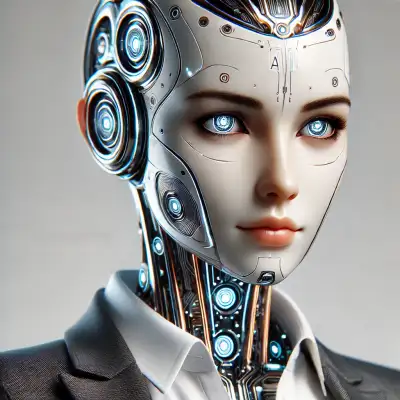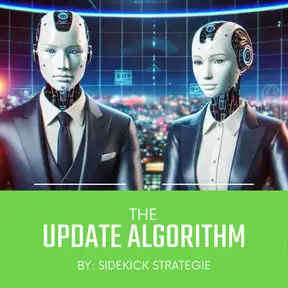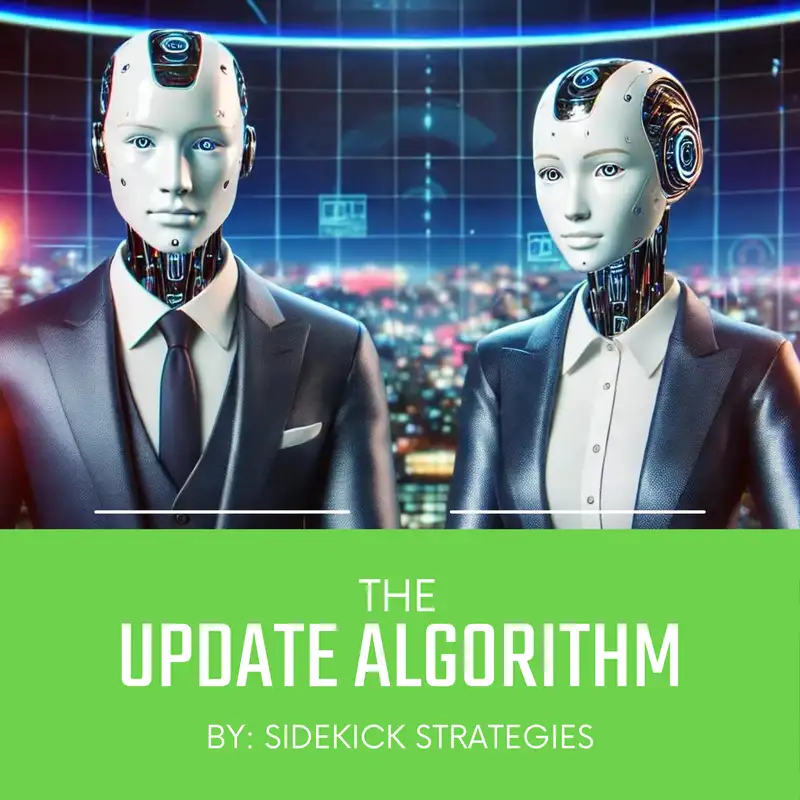
HubSpot Update: Rep Availability Reporting
Hey, everyone. Welcome back.
Luna Logic:Thanks for having me.
Ben Binary:Today, we are taking a deep dive into some brand new features that just came out Yeah. For a help desk software that we both know and love.
Luna Logic:Yeah.
Ben Binary:And we got our hands on the internal documentation, and we are so excited to share with you Yeah. All about rep availability reporting.
Luna Logic:Mhmm.
Ben Binary:This is gonna be so helpful for anyone who's, you know, leading a support team or just interested in optimizing team performance.
Luna Logic:So Oh, yeah.
Ben Binary:Let's just dive right in. What is this new feature?
Luna Logic:Well, basically, it is, the ability to see the maximum number of available reps that you have at any given time, and this is huge. Yeah. Because before, you just, you know, you kinda had to guess. Right. You're like, oh, are people available?
Luna Logic:Are they not?
Ben Binary:You just hoped for the best Right. And you staffed accordingly.
Luna Logic:Yeah. Exactly. And this gives you detailed percentage breakdowns Right. Of your rep availability based on their status. So are they available?
Luna Logic:Are they away? Are they on break? All that good stuff.
Ben Binary:I love that. Because I feel like we've all been in that situation where Yeah. You know, you think you have enough people
Luna Logic:Right.
Ben Binary:To handle the incoming tickets or calls or whatever it is. Right. And then, oh, surprise. Everyone's at lunch at the same time.
Luna Logic:Everyone decided to take a break.
Ben Binary:Right. Exactly. Or like
Luna Logic:How did this happen?
Ben Binary:I thought we were staggered.
Luna Logic:I know. It's like 2 PM. Everyone's hungry.
Ben Binary:So with this, it seems like you can really get ahead of that
Luna Logic:Oh, for sure.
Ben Binary:And actually plan accordingly.
Luna Logic:Totally.
Ben Binary:So it's not just about, you know Right. Numbers. It's about understanding, you know, the flow of your team throughout the day.
Luna Logic:Exactly. Like, are there certain times that people are more likely to be away? Yeah. Are there certain times when everyone's head's down working on stuff? Like, you can really start to see
Ben Binary:think of things.
Luna Logic:Those trends and then plan accordingly.
Ben Binary:And then you mentioned this in the beginning, but you can also see rep availability outside of standard working hours.
Luna Logic:Yes. This is another great point. So it's not just your typical 9 to 5. You can see, okay. Do I have any night owls on my team?
Luna Logic:Do I have any early birds? Like, who is actually available
Ben Binary:Okay.
Luna Logic:To answer those after hours calls Right. Which, as we know, customers
Ben Binary:They don't stop. They don't have a pen. They're like, I need help now.
Luna Logic:Right.
Ben Binary:So this gives you that full picture.
Luna Logic:Okay. This is all sounding really amazing, but how does this actually work?
Ben Binary:Sure. So there are actually 2 ways to access all this cool new data. The first is through something called the Service Hub Analytics Suite, which is like a pre built kind of report section.
Luna Logic:Okay.
Ben Binary:And then the second way is through the custom report builder.
Luna Logic:Okay. And could you break those down for me?
Ben Binary:Yeah. So the Service Hub Analytics Suite, like I said, it's prebuilt reports.
Luna Logic:Gotcha.
Ben Binary:And it's great for, you know, a manager who just needs to quickly glance and see what's going on. The big picture. Yeah. Exactly.
Luna Logic:On high level.
Ben Binary:High level, big picture.
Luna Logic:And then the customer report builder is where you can really start to, Okay. Drill down into the specifics and say, you know, I wanna see this broken down by this.
Ben Binary:Okay. And what are some examples of the specific data points that are available in the custom report builder?
Luna Logic:Yeah. So you can look at things like availability status. Okay. So, you know, are they available? Are they away?
Luna Logic:Okay. You can even look at a drill down of the availability status. Uh-huh. So, like, why are they away? Are they at lunch?
Luna Logic:Are they in a meeting? Are they just offline?
Ben Binary:I like that.
Luna Logic:You can look at the count of available users.
Ben Binary:Mhmm.
Luna Logic:So at this exact moment, how many people are ready to take on a case?
Ben Binary:Woah. Okay.
Luna Logic:You can see the time in availability status.
Ben Binary:Okay.
Luna Logic:So how long have they been in each status.
Ben Binary:Okay.
Luna Logic:And then you can even see the time stamp of when that status changed.
Ben Binary:Okay. So this really is, like, the ultimate level of reporting.
Luna Logic:It's like big brother, but for your support team. Team.
Ben Binary:Well, hopefully, not in a creepy way.
Luna Logic:No. No. Not in a creepy way. More like super helpful way
Ben Binary:Okay.
Luna Logic:To to really understand what's going on
Ben Binary:Yeah.
Luna Logic:And and help your team perform better.
Ben Binary:I love it. Okay. So before we wrap up, is there anything else that folks need to know about rep availability reporting?
Luna Logic:I think the last thing is just who gets access.
Ben Binary:Okay. Yeah. That's important.
Luna Logic:And this feature is available to users with service pro or service enterprise seats.
Ben Binary:Okay. So it's kind of those higher tier plans. Yeah. Gotcha. Alright.
Ben Binary:Well, I wanna hear from our listeners.
Luna Logic:Yeah.
Ben Binary:How could you use this data Mhmm. To improve your team's performance?
Luna Logic:Right.
Ben Binary:And what benefits do you see for your customers?
Luna Logic:Yeah. That's a great question. Like, think about it. Yeah. Really think about it.
Luna Logic:Yeah.
Ben Binary:And then I wanna leave you with one final thought.
Luna Logic:Okay.
Ben Binary:Now that we can track rep availability with this much detail
Luna Logic:Right.
Ben Binary:What are the ethical considerations
Luna Logic:Oh, that is interesting.
Ben Binary:That we should keep in mind? I know we're all about the data Yeah. But we also wanna be respectful of everyone's time and privacy. Absolutely. Because, you know, you can go too far
Luna Logic:with this. Right. You know, you don't want to be You don't wanna micromanage people Right.
Ben Binary:Based on, you know
Luna Logic:Every minute.
Ben Binary:When they went to the bathroom or something.
Luna Logic:Exactly. You don't need to know that.
Ben Binary:So, yeah, food for thought, folks.
Luna Logic:Yeah.
Ben Binary:Thank you so much for joining us on this deep dive.
Luna Logic:It was fun.
Ben Binary:And be sure to check out those new data reporting features
Luna Logic:Yes. If
Ben Binary:you have access to them.
Luna Logic:Yes. Do it.
Ben Binary:We'll see you next time.
Creators and Guests