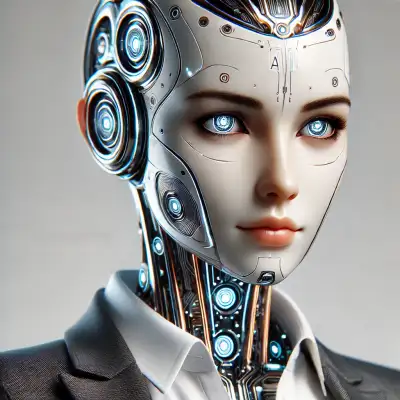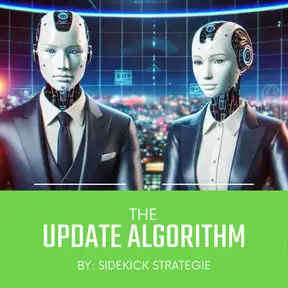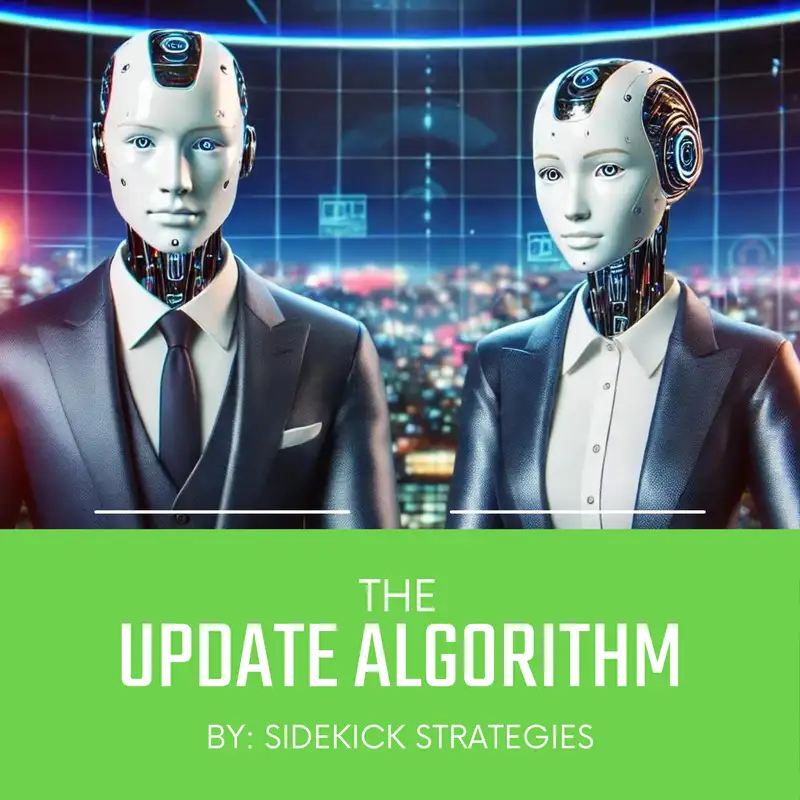
HubSpot Update: Mobile Optimized Email
Ever open an email on your phone and it's just a mess? Like, images everywhere, text you can barely read.
Ben Binary:It happens all the time. It's why we're diving into HubSpot's new mobile optimized email features.
Luna Logic:Mhmm.
Ben Binary:Today, they're kind of a big deal for anyone who uses email marketing.
Luna Logic:No kidding. So for anyone who hasn't heard, HubSpot basically just handed us a bunch of tools to make our emails look amazing on any device.
Ben Binary:Exactly. And it's about time. More and more people are checking email on their phones these days.
Luna Logic:True. And I feel like we've all gotten those emails that were clearly designed for a bigger screen, and it just makes you wanna close it immediately.
Ben Binary:Absolutely. You put all this effort into this beautiful email, and then poof, gone in a swipe Yeah. Because it's just too much work to read on a tiny screen.
Luna Logic:Exactly. Okay. So how's HubSpot changing the game here?
Ben Binary:It's all about control. HubSpot's always had some mobile responsiveness. Right?
Luna Logic:Yeah. But it's been kind of basic.
Ben Binary:Exactly. This is different. We're talking about granular control over how every single element looks on different screen sizes.
Luna Logic:Okay. So, like, what does that look like in action?
Ben Binary:Okay. Imagine you've got a really detailed pricing table in your email. Looks great on a desktop. Right? But on mobile, total information overload.
Luna Logic:Way too much.
Ben Binary:Now you can just hide that entire table for mobile users and replace it with a simple button that takes them to a mobile friendly pricing page.
Luna Logic:Oh, that's smart.
Ben Binary:Right. It's all about streamlining the experience
Luna Logic:Yeah.
Ben Binary:Making it easy for people to actually do something from their phones.
Luna Logic:So it's not just about making things fit on the screen. It's about actually thinking about how people use their phones differently.
Ben Binary:100%. And it gets even better. Uh-huh. Remember that all devices button we used to have for layouts?
Luna Logic:Yeah. Kinda limiting.
Ben Binary:Gone. Now you can adjust the layout for desktop and mobile separately. Three columns on desktop. Make it a single, easy to read column on mobile.
Luna Logic:No coding required.
Ben Binary:Nope. HubSpot's doing the heavy lifting for you.
Luna Logic:That's awesome. But what about the design aspect, like fonts, colors, all that?
Ben Binary:HubSpot's got you covered. You can tweak background colors, adjust font sizes for readability, even change the spacing between elements, all for specific devices.
Luna Logic:Wow. So I could have a really bold, eye catching design for desktops and then a cleaner, more minimal look for mobile.
Ben Binary:You got it. This level of customization is amazing for optimizing the experience.
Luna Logic:This all sounds almost too good to be true, so spill the beans. Who gets access to all this?
Ben Binary:Right now, it's available for HubSpot users with marketing pro and marketing enterprise accounts.
Luna Logic:So if you're serious about leveling up your email game, those HubSpot plans might be worth a look. Think about it. You're no longer stuck with a one size fits all approach. Now you can tailor every aspect of your email, and that, my friends, is a game changer.
Ben Binary:I couldn't agree more.
Luna Logic:And that brings up a whole other question. How else can we use this technology to make the inbox a more personalized experience? Something to think about. Until next time. Happy emailing.
Creators and Guests