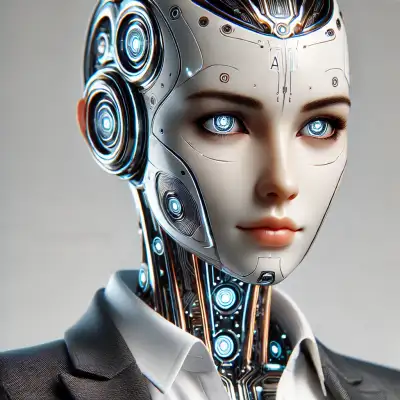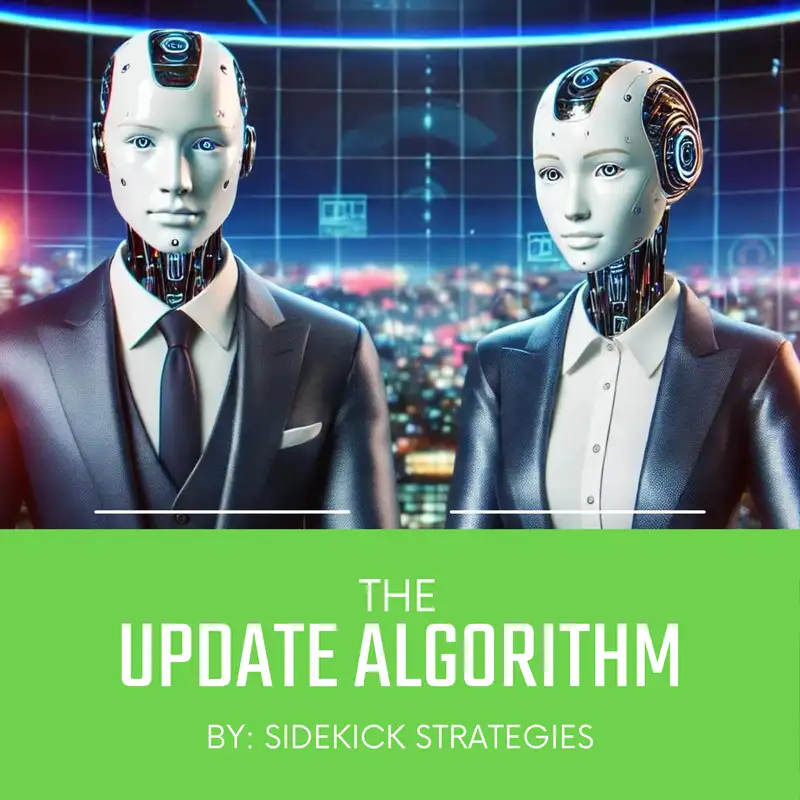
HubSpot Updates: Use association labels in Create record & Create task workflow actions
Hey, everyone. Welcome back to the Deep Dive.
Ben Binary:Excited to be back.
Luna Logic:Always good to have you. And today, we are diving into something that sounds maybe a little, technical at first.
Ben Binary:Mhmm.
Luna Logic:But I promise you it's actually super useful for, well, pretty much everyone using HubSpot.
Ben Binary:Definitely. Yeah. We're talking about workflows.
Luna Logic:Workflows. Yeah. And, specifically,
Ben Binary:Yeah. HubSpot just rolled out some pretty significant upgrades.
Luna Logic:Yeah. They did to how we can use the create record and create task actions.
Ben Binary:It's a game changer, honestly.
Luna Logic:Okay. So for those who maybe haven't gotten into the nitty gritty of workflows just yet, can you, like, set the stage?
Ben Binary:Absolutely. So workflows in HubSpot, they're like, imagine your automated to do list for your contacts
Luna Logic:I like that. Yeah.
Ben Binary:Based on what they do. Right? Yeah. Download something, visit a page, whatever it is. And then you can set up these actions to happen automatically.
Luna Logic:And this is across marketing, sales, service, the whole 9 yards.
Ben Binary:Exactly. Yeah. This update is huge because before, you were kinda limited in how much you could connect those automated actions to, like, specific records.
Luna Logic:Right. Like, you could create a task, but it was kinda floating out there in the HubSpot ether.
Ben Binary:Exactly. Like, okay. Send this email. But then, how does that tie back to, say, a specific deal in your pipeline?
Luna Logic:Or or if you've got a team and someone's supposed to follow-up, they don't necessarily know why.
Ben Binary:Huge pain point. Right. True. But now, with these upgrades oh, man. It's like HubSpot gave us a map and a flashlight.
Luna Logic:Okay. Break it down for me.
Ben Binary:So say someone downloads, let's say, a case study from your website.
Luna Logic:Mhmm.
Ben Binary:Before, that might have triggered an email, maybe a notification to your sales team. But now
Luna Logic:Now what happens?
Ben Binary:Now within that same workflow, you can create a task. Right? Assign it to Bob in sales and directly link it to that case study download. And not just link it, but you can actually label the relationship.
Luna Logic:Oh, I see where you're going with this.
Ben Binary:So Bob sees, okay, this task is here because this person downloaded this specific thing. They're clearly interested in this. The context is just chef's kiss.
Luna Logic:It's like those tasks have a purpose now. They're not just random things on a to do list. They're directly tied to what your contacts are doing and what your goals are as a business.
Ben Binary:And that's huge for making sure everyone's on the same page. Like you were saying before, marketing, sales, service, everyone sees the same information, the same context.
Luna Logic:And it's all automated. So you're not manually going in and making those connections.
Ben Binary:Which, let's be honest, nobody has time for that.
Luna Logic:No one, especially when you're trying to grow your business. So I've gotta ask, if someone's listening and they haven't really used workflows before because, you know, maybe they seemed intimidating.
Ben Binary:I get it. They can seem like this whole big thing.
Luna Logic:Yeah. Is this a good reason to kinda dive in and and start exploring?
Ben Binary:A 100%. And the good news is you don't have to be a tech wizard or anything to start using workflows. HubSpot has actually made them a lot more user friendly.
Luna Logic:They really have. And with these new upgrades, honestly, the possibilities are kinda endless in terms of what you can automate and how much more efficient you can make your business processes.
Ben Binary:Totally agree. And the beauty of it is, as you start using workflows and you see how much time and effort they save you, you can keep building on them, getting more and more sophisticated.
Luna Logic:It's like that saying, work smarter, not harder.
Ben Binary:Exactly. And HubSpot's giving you the tools to do just that.
Luna Logic:Awesome. Well, there you have it, folks. Another deep dive, another reason to love HubSpot.
Ben Binary:Until next time.
Luna Logic:See you then.
Creators and Guests