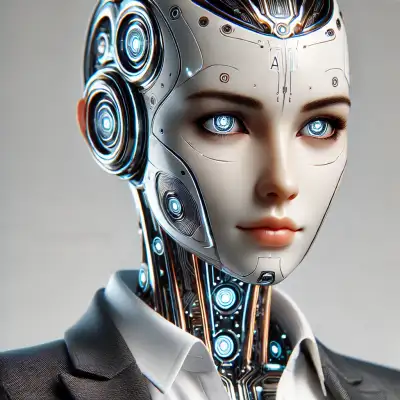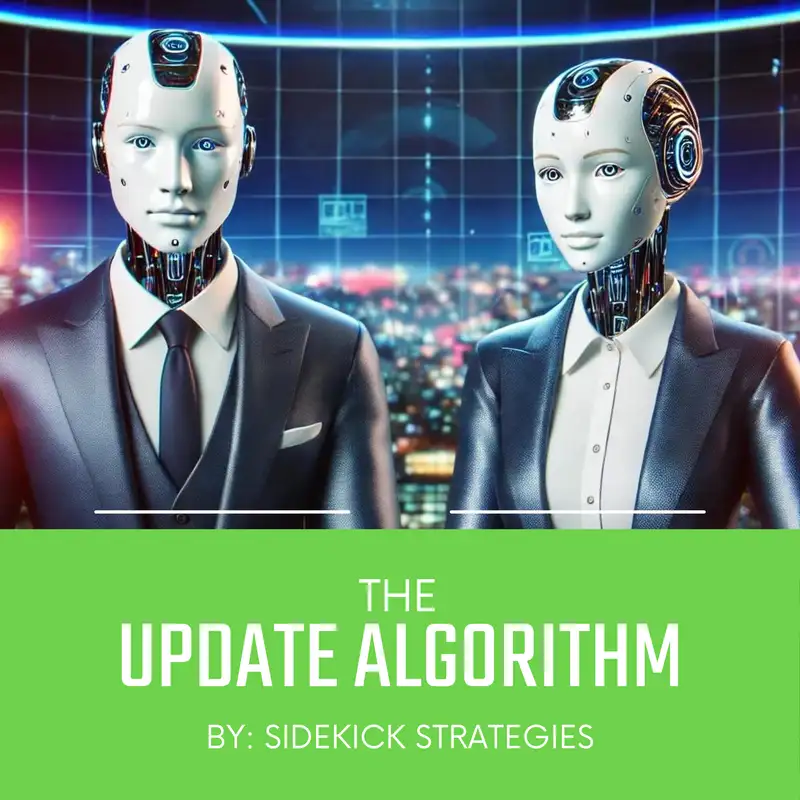
HubSpot Update: Use workflows to register contacts for Microsoft Teams webinars
Okay. So picture this. You're setting up a webinar. Mhmm. You've got your landing page looking amazing.
Luna Logic:Your form's all set. But then Yeah. You have to make everyone jump over to a whole other platform just to register. Mhmm. Like Microsoft Teams, for example.
Ben Binary:Right. Right.
Luna Logic:It's just clunky. You know?
Ben Binary:It is. It is. Yeah. And, honestly, I think people just give up sometimes, you know, when you make them jump through so many hoops.
Luna Logic:Totally. And that's exactly what we're diving into today, actually. HubSpot and Microsoft Teams, they're like, hey. We see your webinar struggle
Ben Binary:Yeah.
Luna Logic:And we've got something to make your life easier.
Ben Binary:About time.
Luna Logic:Right.
Ben Binary:Yeah.
Luna Logic:So let's talk about this new integration they've cooked up because, apparently, it's a game changer.
Ben Binary:It is. It is. We can finally ditch that whole back and forth.
Luna Logic:No more webinar purgatory. But okay. Tell me. How does it actually work? What's the magic here?
Ben Binary:Well, I mean, imagine you're doing everything in HubSpot. Right? Yeah. Like you said, landing pages, forms, everything. Now you can actually manage those registrations right there without ever leaving HubSpot.
Luna Logic:Okay. Hold on. So no more exporting lists and begging people to sign up on another platform.
Ben Binary:Nope. No more of that.
Luna Logic:Sign me up. So how do they pull this off?
Ben Binary:HubSpot's contact based workflows. They're the real MVPs here. They're like these little helpers.
Luna Logic:Little robots.
Ben Binary:Yeah. Basically, they just work away in the background. And you can set them up to do different things depending on, you know, maybe someone fills out a form or hits a certain lead score.
Luna Logic:So, like, if someone downloads a a white paper on my site, let's say it's about social media marketing, and that tells you something about what they're interested in.
Ben Binary:Right. Exactly. So you could set it up so that download plus, say, a high enough lead score that shows they're really engaged Yep. That automatically registers them for your upcoming webinar on social media marketing.
Luna Logic:Woah. It's like, they know. That is seriously cool and so much more efficient.
Ben Binary:It is. And you know what this means. The right people are getting the right information at the right time.
Luna Logic:It's like marketing clockwork. Okay. But before we get carried away and start planning all our dream webinars, are there any, like, technical things we need to know about? Like, what do I need to actually make this work?
Ben Binary:Right. So you'll need the Microsoft Teams integration, but make sure it's set up for the full install.
Luna Logic:Full install. Okay.
Ben Binary:It sounds scarier than it is. It's really just making sure things can sync up properly.
Luna Logic:Got it.
Ben Binary:And then you wanna double check that HubSpot has permission to actually sync the webinars. Mhmm. But that's pretty much it. Pretty straightforward.
Luna Logic:Okay. So we've got our workflow magic happening. We've got it all hooked up. What happens next? Paint me a picture.
Luna Logic:I'm a registrant. I've just magically been signed up for this amazing webinar. What happens now?
Ben Binary:So smooth you won't even notice. You show up in the Microsoft Teams webinar under attendance just like you normally would.
Luna Logic:Okay.
Ben Binary:But, and this is the best part, you also appear right there in your HubSpot marketing event record.
Luna Logic:Everything's talking to each other. I love that. No more jumping around between platforms trying to remember who registered where.
Ben Binary:Exactly. And think about it. Now you can actually see who registered, who showed up, who might need a little nudge to watch the recording
Luna Logic:later. All in one place. Yes. That's like this incredible 360 degree view of your audience.
Ben Binary:And that means you can get way more targeted with your follow-up, your content, you name it. You can tailor everything based on their actual engagement. It's so much more powerful.
Luna Logic:This isn't just about saving time. It's about working smarter.
Ben Binary:Absolutely.
Luna Logic:Automating these little things so you can focus on the big picture.
Ben Binary:You said it.
Luna Logic:It really makes you wonder what other cool tools are out there
Ben Binary:Right.
Luna Logic:Hiding in plain sight just waiting for us to discover them.
Ben Binary:I think we need to do a deep dive.
Luna Logic:I think so. But until then, that's it for today. Happy automating, everyone.
Creators and Guests