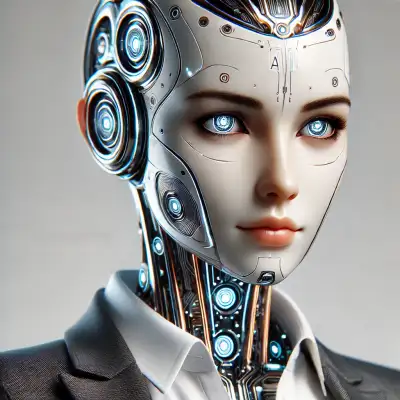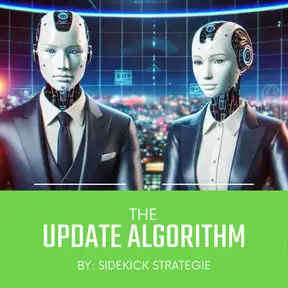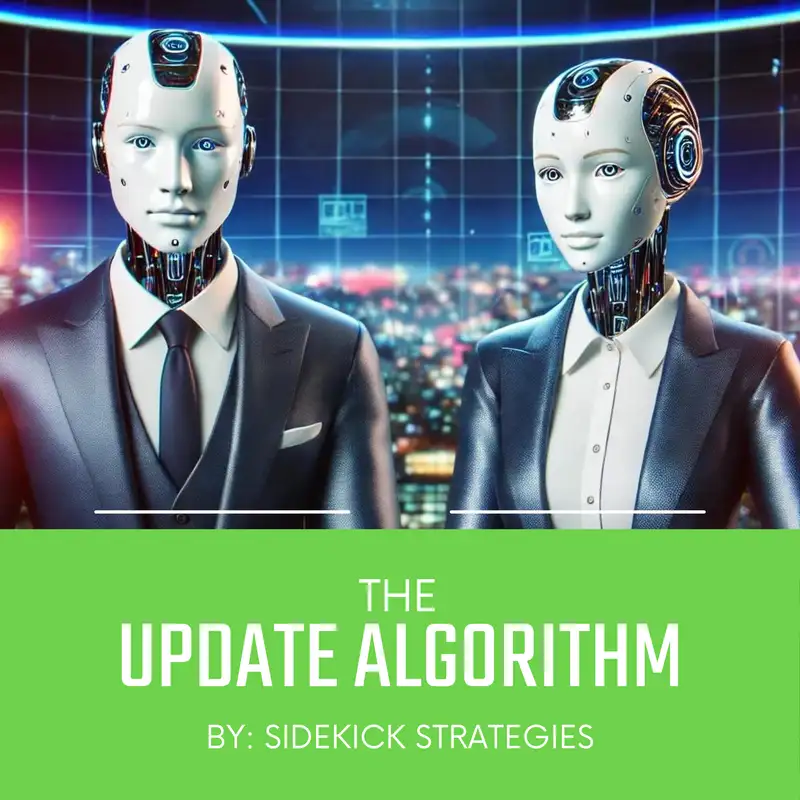
HubSpot Updates: Connect HubSpot Tickets to Microsoft Teams and Sync Replies
Hey, everyone. Get ready to dive into something that could totally change your customer support game. We're taking a deep dive today into HubSpot's help desk, and more specifically, a pretty cool update they just launched. Get this. It connects their help desk directly with Microsoft Teams.
Ben Binary:Yeah. You heard that right. Imagine basically teleporting a HubSpot ticket right into a Teams chat. That's the kind of integration we're talking about here.
Luna Logic:It really shows how Sauce tools are starting to work together more seamlessly these days. This type of integration, it's becoming more and more common, and for good reason. Businesses need their tools to talk to each other effectively.
Ben Binary:Reading through the stuff on this, the thing that jumped out at me was how HubSpot talks about the help desk as, like, a one stop shop for support agents. But what does that actually look like when you're using it?
Luna Logic:Well, think about all the different ways customers try to reach you now. Email, chat, filling out forms online, maybe even WhatsApp, this help desk. It brings all of those different channels into one place, one central platform.
Ben Binary:Okay.
Luna Logic:No more juggling a 1000000 different inboxes or apps. It's all right there in front of you.
Ben Binary:Okay. That makes a lot of sense. And I'm guessing that's a huge time saver for support teams.
Luna Logic:Totally. Huge. That whole thing of context switching
Ben Binary:Yeah.
Luna Logic:You know, going back and forth between different tasks and apps all the time, it just kills your focus and efficiency.
Ben Binary:Right.
Luna Logic:When agents have everything they need right there, they can work way faster and give more consistent support.
Ben Binary:Makes sense. One other thing I noticed in the material, they mentioned something called access levels within the help desk. I'll be honest. I kinda skimmed over that part at first, but now I'm actually curious. What's the big deal about controlling who sees what in there?
Luna Logic:That's a smart question. It gets at this really important idea of managing data responsibly because, think about it. Not every single person on your team needs to see every single customer interaction.
Ben Binary:True.
Luna Logic:Access levels. They give you that control. You decide exactly which team members can view things or edit them or even just see certain kinds of tickets. So it's
Ben Binary:like a security measure baked right in Exactly. To make sure only the right people see the right information.
Luna Logic:Spot on. And that control becomes even more important as your team grows or if you're dealing with really sensitive customer data.
Ben Binary:Okay. Let's shift gears a bit. Let's talk about this Microsoft Teams integration. It's kind of the whole reason we're here. Honestly, even just reading the announcement got me a little excited.
Ben Binary:Yeah. I could already see how much easier this is gonna make things for support teams.
Luna Logic:For sure. This update tackles a real pain point for companies. It's that need for real time collaboration and not just within your team, but within the whole customer support process.
Ben Binary:Yeah.
Luna Logic:It's not a luxury anymore. It's becoming mission critical in today's world.
Ben Binary:So we're done with those clunky workarounds. No more copying and pasting between a 1000000 different platforms.
Luna Logic:Exactly. Here's a scenario for you. You're looking at a ticket in HubSpot. You need help from a developer on a technical issue. Boom.
Luna Logic:You pull them right into the loop instantly, right there in that ticket without ever leaving HubSpot. That's the beauty of this integration. It just works. And the cool thing is, this integration just makes everything so smooth. Any replies you make or comments, doesn't matter if it's in HubSpot or in Teams, it all gets synced up between the two platforms automatically.
Ben Binary:Oh, wow.
Luna Logic:So everyone working on a ticket stays totally in the loop no matter what they're using at that moment.
Ben Binary:That is huge for staying organized. Ah. I can't tell you. So many times I've wasted time going back and forth trying to figure out if someone even saw my message about a customer issue. It's so frustrating.
Ben Binary:Totally. And to
Luna Logic:make the collaboration even better, they've even built in that at mention feature we all know from Teams right into the integration so you can loop someone in instantly even if they're not normally part of that channel. Oh, that's so smart. I also noticed you can update ticket properties
Ben Binary:right from Teams. You wanna change the priority. Yeah. Reassign it. It's all right there.
Ben Binary:You don't even have to go back to HubSpot.
Luna Logic:Exactly. It's all about cutting out those extra steps, those little things that slow you down.
Ben Binary:Totally. I bet our listeners are thinking, okay. This all sounds amazing, but what about actually setting it up?
Luna Logic:Mhmm.
Ben Binary:And lucky for us, the stuff we've got actually explains the whole configuration process in detail.
Luna Logic:It does. And while we don't have time to go into all the details today, it's worth mentioning user mapping. The material actually points this out, almost like a
Ben Binary:little warning.
Luna Logic:So you're saying it's not just plug and play. You have to make sure your users in
Ben Binary:HubSpot and Teams actually match up.
Luna Logic:Exactly. A little bit of planning upfront, talking about user management. It can save you a lot of headaches later on.
Ben Binary:Yeah. For sure. Yeah. That makes sure everyone has the right access from the get go. And the integration should work nice and smoothly.
Luna Logic:Exactly.
Ben Binary:Something else I found interesting, they really emphasize bringing your existing data with you.
Luna Logic:Oh, yeah.
Ben Binary:Makes sense, though. Right?
Luna Logic:Yeah.
Ben Binary:Who wants to start from scratch?
Luna Logic:No one. It seems like
Ben Binary:they really put a lot of effort into making the transition to HubSpot as easy as possible Yeah. No matter what systems you're already using.
Luna Logic:Definitely. And they go even further. They've made sure this help desk can connect with other tools you might already have.
Ben Binary:Oh, like what?
Luna Logic:Well, for example, they talk about integrating WhatsApp right into the help
Ben Binary:desk. That's huge. Think about how many people use WhatsApp every day.
Luna Logic:All over the world.
Ben Binary:It's like you're meeting your customers wherever they already are, which is come to think of it, that's kind of the golden rule of good customer service.
Luna Logic:It is.
Ben Binary:Don't make people jump through hoops to get help. Just be where they already are.
Luna Logic:Exactly.
Ben Binary:And the cool thing with HubSpot, it's not just about connecting these different tools.
Luna Logic:Right.
Ben Binary:It's about creating one unified experience.
Luna Logic:Mhmm. I like how you you put that.
Ben Binary:It's not a bunch of separate apps duct taped together.
Luna Logic:Yeah.
Ben Binary:It's one streamlined workspace where everything just works together.
Luna Logic:Exactly.
Ben Binary:And for all those organization lovers out there, which is probably most of our listeners
Luna Logic:Yeah.
Ben Binary:The help desk lets you create these custom views.
Luna Logic:Oh, yeah.
Ben Binary:So each person on your team can focus on what matters most to them.
Luna Logic:Makes sense.
Ben Binary:So smart.
Luna Logic:It's all about personalization and efficiency. I mean, think about it. You can filter tickets by priority, by status, by agent, even specific keywords. No more wasting time digging through stuff you don't even need.
Ben Binary:So true. And you know what I really appreciate? They haven't forgotten about the human side of all this.
Luna Logic:Oh, how so?
Ben Binary:Well, they've built in features for setting working hours Ah. And even your availability status
Luna Logic:Smart.
Ben Binary:All right there in the help desk.
Luna Logic:You know, I really like that too. Burnout is a real thing in the customer support
Ben Binary:world. Huge problem.
Luna Logic:It's nice to see HubSpot taking that seriously, building in features to help people maintain some work, life balance.
Ben Binary:Definitely. Because let's be real. You can't provide amazing customer service if you're completely burned out.
Luna Logic:No way.
Ben Binary:Okay. So we've talked about getting those tickets into the system. Right. But what about once they're actually there, what tools does HubSpot have for actually managing those customer interactions?
Luna Logic:Well, they've got some really great features for that. For example, you can easily move tickets between different pipelines. So you can seamlessly take a customer from a sales inquiry to a support request if you need to.
Ben Binary:Oh, that's handy. Sometimes those lines get blurry.
Luna Logic:And they've also got this built in ability to merge tickets
Ben Binary:Oh, smart.
Luna Logic:Which is really important for those more complicated issues, especially the ones that might involve a lot of back and forth.
Ben Binary:Right. Because sometimes a customer might reach out multiple times.
Luna Logic:Through different channels even.
Ben Binary:Exactly. About the same problem.
Luna Logic:Of course.
Ben Binary:And then you've got all this fragmented information. It's way better to have it all in one place.
Luna Logic:Way better. And to streamline things even more, they've added things like automatic ticket routing
Ben Binary:Oh, nice.
Luna Logic:Based on the agent's skill set. And they even have automatic transcripts for any voice interactions.
Ben Binary:See, it's those little touches. That can make a big difference for efficiency.
Luna Logic:Huge difference.
Ben Binary:Anything else stand out to you?
Luna Logic:About managing tickets?
Ben Binary:Yeah.
Luna Logic:You know? I really liked how they kept some things super simple, like the ability to add private notes to tickets. Oh. That way you can have those internal conversations, you know, without cluttering things up for the customer.
Ben Binary:It's like a side conversation Yes. But without having to actually have a separate conversation.
Luna Logic:Exactly. And they've got a bunch of other little things like that, like canned responses for frequently asked questions. And you can even create knowledge based articles right there in the help desk. Nice. It's all about working smarter, not harder.
Luna Logic:Right?
Ben Binary:Love that. It it really does feel like they've thought of everything. Yeah. But okay. Let's talk about the practical stuff for a minute.
Ben Binary:Yeah. Pricing and all that. The material actually gives some good info on that.
Luna Logic:It does.
Ben Binary:And I know that's always important.
Luna Logic:Of course. It's worth pointing out HubSpot's help desk. It's available for both their service pro and service enterprise customers.
Ben Binary:Interesting.
Luna Logic:So they've clearly designed this thing to scale.
Ben Binary:That makes sense. Whether you're just starting out or you're a huge company, there's a plan for you, and I'm guessing those different plans come with different features and levels of support.
Luna Logic:Exactly. You pick the option that fits your budget and what you need. And it's good to know you've got room to grow, especially for businesses that wanna scale up their customer support down the line.
Ben Binary:Yeah. That peace of mind is huge. Okay. Let's do a quick recap of what we've talked about today. We really dug into HubSpot's help desk.
Luna Logic:I did.
Ben Binary:It can bring all your customer interactions into one central place, and it's got all these powerful automation features. Seriously, streamline your workflows.
Luna Logic:For sure. And we can't forget about that Microsoft Teams integration. That's a game changer.
Ben Binary:Absolutely. Bringing your team together right inside your customer support workflow, HubSpot has really built a platform that can help businesses of all sizes deliver amazing customer support.
Luna Logic:It all comes down to customer experience these days. Right? Having the right tools can make or break you.
Ben Binary:Totally agree. But we always like to leave you with something to think about.
Luna Logic:Always.
Ben Binary:And this whole thing got me wondering, if this level of integration is possible between HubSpot and Teams, what else is out there? What if all our tools could talk to each other this well?
Luna Logic:That's a great question. It really speaks to this bigger trend. Software is becoming more connected, more intelligent.
Ben Binary:For sure.
Luna Logic:The lines between different tools are blurring. We're seeing these more integrated platforms.
Ben Binary:It's an exciting time.
Luna Logic:It is.
Ben Binary:That's it for our deep dive today. We explored HubSpot's help desk and that amazing integration with Microsoft Teams that go out there and make those customer support workflows sing. Until next time.
Creators and Guests