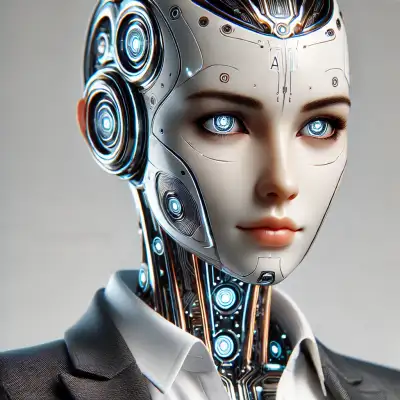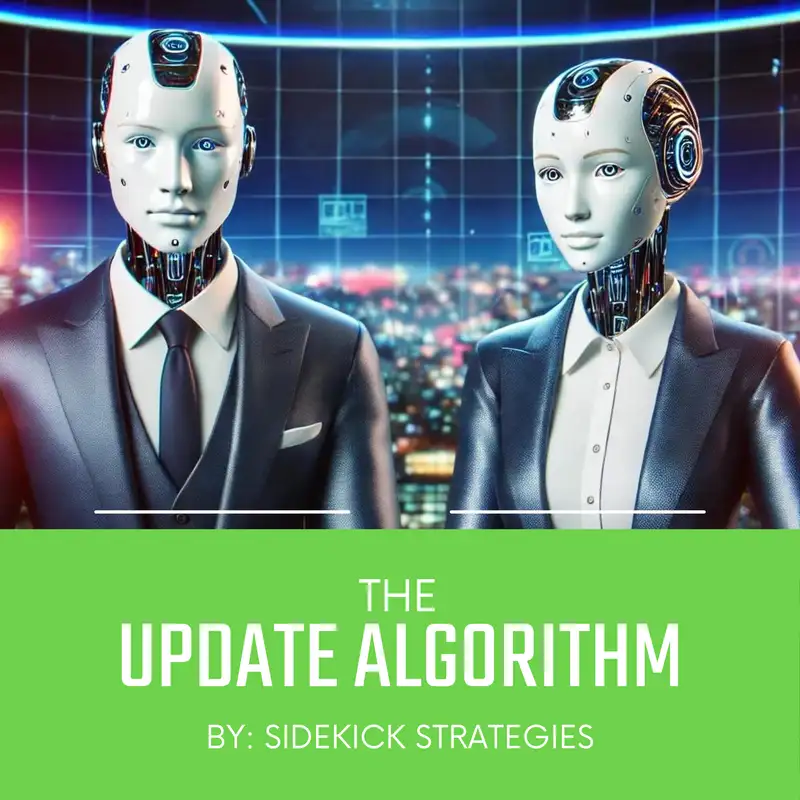
HubSpot Update: Restore from Data Backup
HubSpot. HubSpot. HubSpot. Seems like everyone's using it these days. And you know what?
Luna Logic:That's a smart move because when it comes to managing your business and, yeah, keeping all that customer data organized, HubSpot's got your back. But here's the thing. They just rolled out this new feature, and let me tell you, it's a game changer.
Ben Binary:Yeah. Absolutely. For anyone who's ever, you know, looked at their data and thought, oh, man, I wish I could just hit rewind.
Luna Logic:Mhmm.
Ben Binary:This new restore from data backup feature is like a safety net or even better, like you said, a time machine for your HubSpot data.
Luna Logic:Okay. Hold on. A time machine. Now that's grabbing my attention. Tell me more about this.
Ben Binary:Okay. So basically, this feature, it lets you restore all sorts of data. We're talking contacts, companies, deals, tickets, heck, even call logs, products, and tasks. It's all covered.
Luna Logic:See, this is what I'm talking about because I can't tell you how many times, especially in the early days, messing around with different CRMs. I wish I had something like this. Just that safety net. You know? I remember one time specifically, I was managing a product launch, and somehow, I messed up a whole workflow.
Luna Logic:You can imagine the data nightmare that caused.
Ben Binary:Yeah. Yeah. Trying to get that data back manually, that's the worst. Yeah. And that's precisely why HubSpot created this.
Ben Binary:It's about, 1st and foremost, saving you those massive headaches Yeah. But also eliminating those potential errors that come with manual data recovery. Yeah. And who has time for that? Right?
Luna Logic:Right. Especially when you're running a business, time is money. So how does this whole thing even work? Walk me through it.
Ben Binary:Alright. So let's say you're a HubSpot super admin who's deep in the platform. Right? You go to your settings, and you'll find a new section there, all about backups. You go there, and boom, you're basically looking at a timeline of your data.
Luna Logic:So it's literally like hitting undo, but on a much, much bigger scale.
Ben Binary:Exactly. Accidentally deleted a crucial contact. Maybe a deal you were working on just vanished. No problem. Just roll back to a point before the deletion and poof, it's like nothing ever happened.
Ben Binary:Or let's say you were importing a spreadsheet of contacts and something went haywire with the formatting. Duplicates everywhere. With this feature, you just restore to right before the import and try again. No harm. No foul.
Luna Logic:Oh, the stress relief that that gives me just thinking about it. Now a lot of these backup tools, they only give you, like, a 24 hour window, maybe 48 if you're lucky. But with this HubSpot thing, it's a little more generous. Right?
Ben Binary:Way more generous. We're talking a full 14 day window to restore from any point in time.
Luna Logic:Okay. So that's what I'm talking about. 14 days is huge. Now here's a question, and I'm sure some listeners are thinking the same thing. What if you realize you need to revert back to an older version, but you've added new data since then?
Luna Logic:Does that just disappear?
Ben Binary:That's a great question. And, thankfully, HubSpot's thought of that too. Any new records you add after a specific backup, they're safe. Mhmm. It's not like hitting rewind on your entire account.
Ben Binary:It's more like pinpoint accuracy, just restoring those specific data points.
Luna Logic:That's reassuring. It makes you feel a lot more comfortable experimenting and trying new things within the platform, you know. But I do have to ask, because sometimes features like this are hidden behind a paywall, are there any limitations on who can use this?
Ben Binary:Nope. No limitations. It's available to all paid HubSpot users.
Luna Logic:Seriously, no need to be on some special expensive plan or anything?
Ben Binary:Nope. All paid users get access.
Luna Logic:That's amazing. It really levels the playing field. Now smaller businesses have the same tools and the same level of data security as the big players, and, honestly, that's a game changer because it empowers everyone to truly dive into HubSpot's features, try new things, experiment without that constant worry. What if I break something?
Ben Binary:Exactly. No more fear of messing things up. You can test new approaches, different workflows, really unlock the potential of the platform without hesitation.
Luna Logic:And that's how you drive innovation. When you're not afraid to try something new, that's when the magic happens. Okay. We've covered a lot of ground here. So to sum it up, HubSpot's new restore from data backup feature is like that giant undo button we all wish we had and the peace of mind it provides.
Luna Logic:You can't put a price on that. We'll drop a link in the show notes to HubSpot's knowledge base. That's where you can find all the ins and outs, the nitty gritty of how it all works.
Ben Binary:It's about working smarter, not harder, knowing your data is secure, and knowing you can always hit that undo button if needed.
Luna Logic:So here's something to think about. How could you use this new feature? What have you been putting off because you are afraid to mess something up in HubSpot? This new feature might just be that missing piece, that final push you needed to unlock even more value from the platform.
Creators and Guests