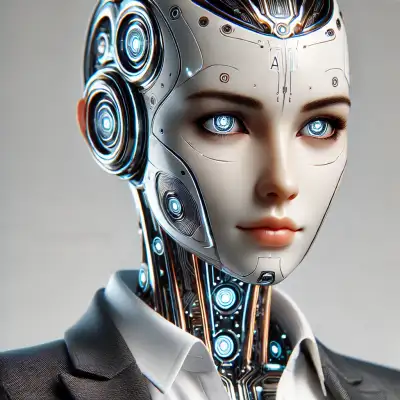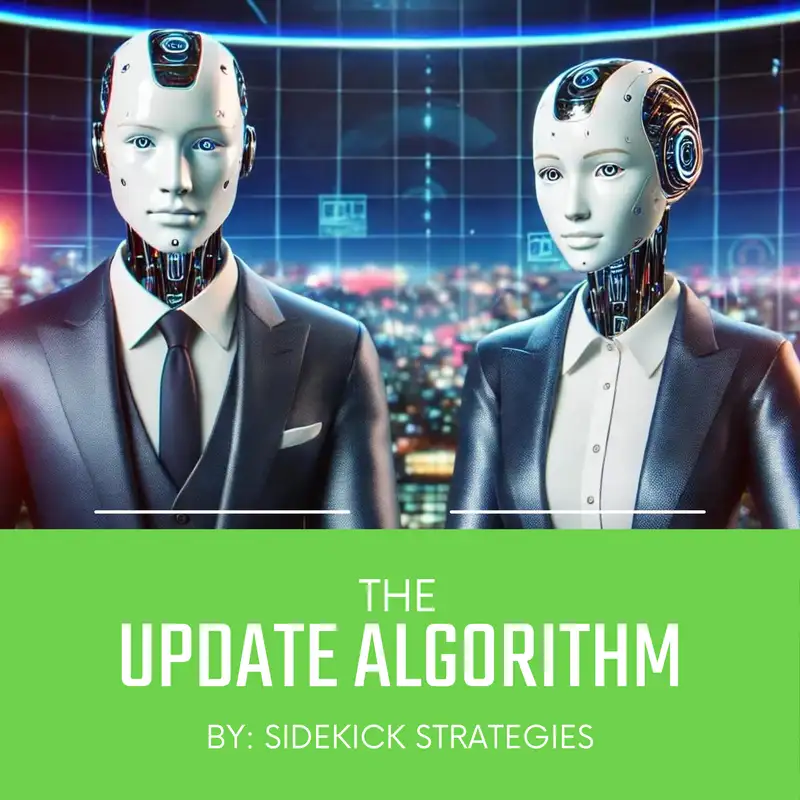
Receive Inbound Calls via Calling Apps in HubSpot
Alright, everybody. Welcome back. Today, we are diving into something I know a lot of you have been really excited about. And, frankly, I'm pretty stoked about it too.
Luna Logic:Yeah.
Ben Binary:It's big. It's HubSpot. It's Colin. It's all coming together.
Luna Logic:It's all one big thing.
Ben Binary:It really is. And, you know, HubSpot CRM, that's what they're known for. But now they're really stepping up their game when it comes to making calls directly within the platform.
Luna Logic:Yeah. You know, it used to be kind of a pain. Right? Like, you're on the phone. You're trying to take notes, maybe update a contact, and you're flipping back and forth between screens.
Ben Binary:Ugh. Don't even remind me. So for those who haven't already heard, HubSpot has this new update. It's huge. It's a game changer, really.
Ben Binary:It brings inbound calling directly into the platform. Yeah. So no more juggling between your phone system and HubSpot.
Luna Logic:Like a one stop shop.
Ben Binary:Exactly. So for our deep dive today, we're gonna break down exactly what this update means, how it works, and why it's such a big deal for anyone who uses HubSpot.
Luna Logic:Sounds good.
Ben Binary:So let's get into it. HubSpot calls this the calling SDK. And, basically, it lets certain calling apps work right inside HubSpot. So no more switching back and forth between apps. No more copy pasting chaos.
Ben Binary:It's all right there.
Luna Logic:Right. It's all about integration. Exactly. Which is something we see more and more of these days. Right?
Luna Logic:All kinds of platforms are trying to bring everything together in one place. Project management, your emails, social media, now calling.
Ben Binary:Yeah. Makes sense. It's all about efficiency and having a smooth workflow. Right? You know, I was actually just on a call last week.
Luna Logic:Cool. Don't leave me hanging.
Ben Binary:Well, the client mentioned a deadline for a project we're working on. Now before this update, I would have had to scramble for pen and paper or try to type it out while on the call, hoping I didn't miss anything important.
Luna Logic:I've been there. The worst.
Ben Binary:But this time, I just, like, popped over in HubSpot, updated the project notes, and boom, done.
Luna Logic:See? Efficiency. It's the little things. So how does this magic actually work?
Ben Binary:Okay. So first things first, you need to have a calling app that's partnered with HubSpot for this to work.
Luna Logic:Makes sense. Gotta have the compatibility.
Ben Binary:Right. But there's a bunch of them out there. You just choose whichever one you like best in your HubSpot settings. One thing to keep in mind, at least for now, you can only have one provider active for inbound calls. But don't worry.
Ben Binary:Outbound calling is still flexible.
Luna Logic:Okay. So once you've picked your calling app, then what?
Ben Binary:Well, you'll notice this handy little phone icon in your HubSpot navigation bar. Click that and bam, calling central. It's all right there. This is where that streamline design really shines. No more going back and forth between a 1000000 tabs, fewer errors, less frustration.
Ben Binary:It's a game changer.
Luna Logic:Absolutely. And all those calls, they're all tracked, logged, even recorded in some cases right there within HubSpot.
Ben Binary:So it's like having a personal assistant for your calls. They answer. They take notes. They keep everything organized. Amazing.
Luna Logic:It's a game changer, especially if you're in sales or customer service or really anyone who spends a big chunk of their day on calls.
Ben Binary:Okay. So let me paint a picture for you. Say you're on a call with a potential lead right now.
Luna Logic:Okay. I'm picturing it.
Ben Binary:And they just casually mention something important, like they need a solution for a specific problem. Boom, you can update their deal stage in HubSpot right then and there all while you're still talking to them. You're not just passively listening. You're taking action in real time.
Luna Logic:Wow. That's huge. How much time do you think something like that could save people?
Ben Binary:Oh, tons. And how much more organized you could be with everything centralized? This isn't just a minor convenience. It's like a fundamental shift in how much you can get done.
Luna Logic:You know, it really makes you think. As platforms like HubSpot continue to bring in more and more features, what happens to those more specialized tools out there? The ones that only focus on, say, calling or whatever.
Ben Binary:That's a really good question. Will they all just get absorbed into these big ecosystems, or will we see a new wave of, like, super specialized features popping up within HubSpot itself? I guess we'll have to wait and see.
Luna Logic:For sure. It'll be interesting to see how it all plays out.
Ben Binary:Right. Could really exciting time to be following all of this. Well, folks, that about wraps up our deep dive today. HubSpot's bringing integrated calling to the masses, and it's a total game changer. Smoother workflows, easier communication, and hopefully, less stressful workdays for everyone.
Ben Binary:As always, thanks for tuning in. We'll be back next time with another deep dive into the world of CRMs, marketing, and all the fun stuff that keeps businesses humming. Until then, keep those calls coming. And by that, I mean, keep those calls organized and efficient with HubSpot. We'll catch you all next time.
Creators and Guests